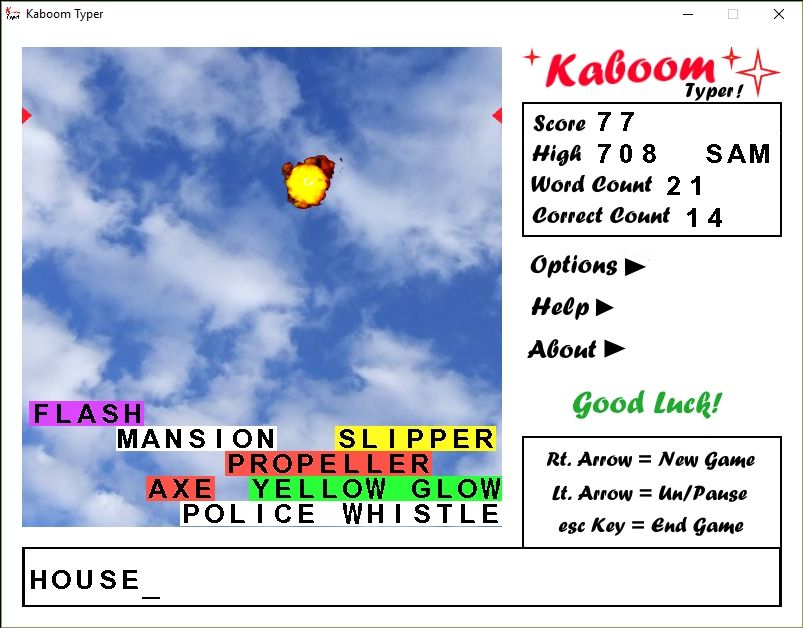
Game Play
As a TextBlock falls, type the word or phrase on the TextBlock to blow it up and score points. If you blow up a text block, you score one point for each character the word or phrase contained. Typing a correct word or pressing the enter key clears letters from the typing area. If 24 TextBlocks land or the height of the TextBlock stack is heigher than the red triangle markers near the top of the game window, the game is over.
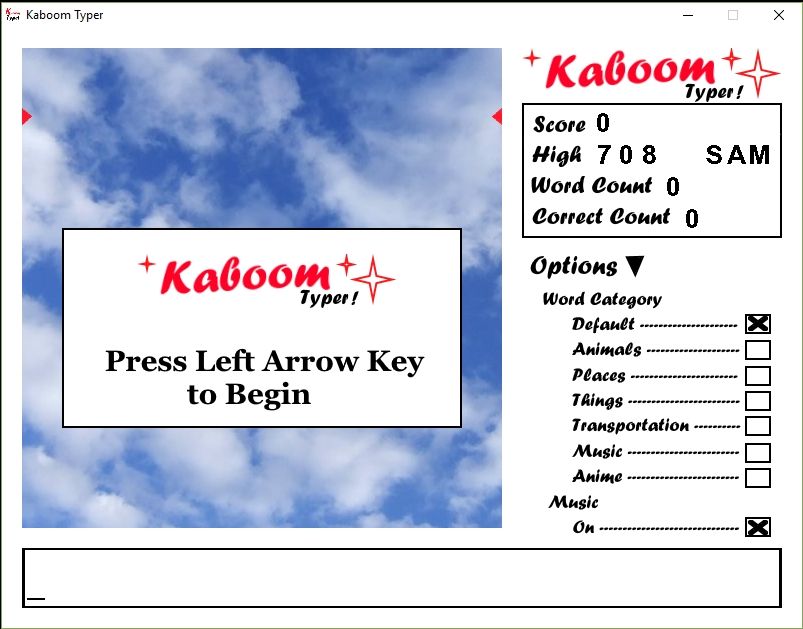
Choose Different Word Categories
By opening the Options menu, different word categories can be selected. If you find that the default category is a little too difficult, try picking a different category.
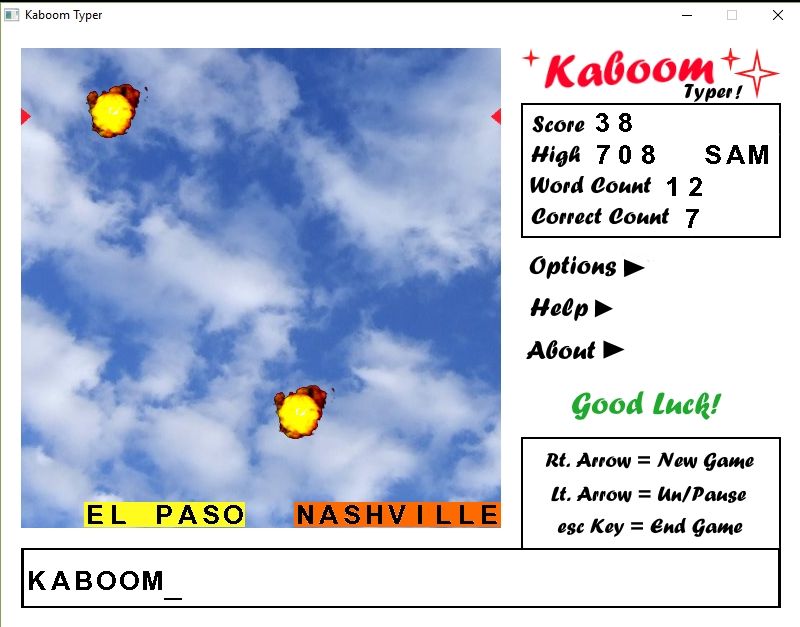
Typing Kaboom
For difficult words or phrases, you may type KABOOM to blowup any falling TextBlocks. However, by using this feature you loose points. The points lost is equal to half the number of characters blown up. Judicious use of the Kaboom feature allows for extended game play.
Download Kaboom Typer
Kaboom Typer is for Windows computers only. It has been tested on both 32 bit and 64 bit computers. To play Kaboom Typer download the compressed file (a zip file), decompress it, and double click on the application file, KaboomTyper.exe. I am making this software available free of charge. I take no responsibility for any problems you may attribute to the use of this software. Use at your own risk.
Dependency
The Kaboom Typer executable does not have an installer that checks for and installs missing game dependencies. Microsoft Visual C++ 2010 Redistributable is a required dependency of Kaboom Typer. Your system may have this installed already. If so there is nothing additional to do. If Kaboom Typer fails to run, it's likely because this dependency is not installed on your system. You can download the file (vcredist_x86.exe) from Microsoft at the following link. Just downloaded it and run the installer. After it is installed Kaboom Typer should run without problem.
Microsoft Visual C++ 2010 Service Pack 1 Redistributable Package
I programmed this game using the C++ programming language. Feel free to checkout the source code at my repository on GitHub. Originally, I named the game Speed Typer, but later discovered that name was already used by a typing game.